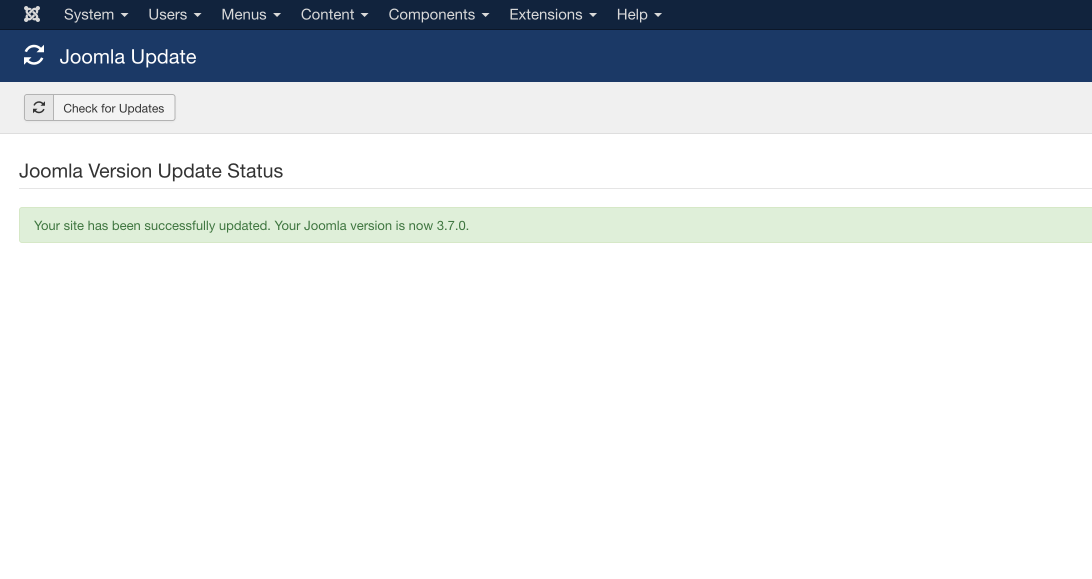Upgrading to Joomla 3.7 can be done in 3 simple steps. First make sure you have a backup of your site before proceeding. The Joomla version should be on Joomla 3.6.5 and all third party extensions, such as blogs and shipping carts, need to be updated for Joomla 3.7 compatibility. Lets get started!
Here are some of the new features added in Joomla 3.7:
- Integratable custom fields
- One interface translations tool
- Easy workflow for articles
- Improved user experience
- Administrative menus - backend menu manager
- TinyMCE editor with added toolbar
- Extensions maintenance safety
- and many more!
Checklist before upgrading to Joomla 3.7
- Make sure that your site is already running on Joomla 3.6.5. For Joomla versions Joomla 3.6.4 an earlier, please follow the instructions here.
- Perform a full backup of your site
- Update all 3rd party extensions
- Recommended PHP 7 or 7.1 onwards. If you are not sure please send us an email
Upgrading to Joomla 3.7
Joomla upgrades are now pretty straight forward. Using the update button in just 3 easy steps, your site will be updated to the latest release.
Step 1
As soon as you are logged into your administration area, you should see a notice that Joomla 3.7.0 is available for update. All you need to do is click on the "Update Now" button.
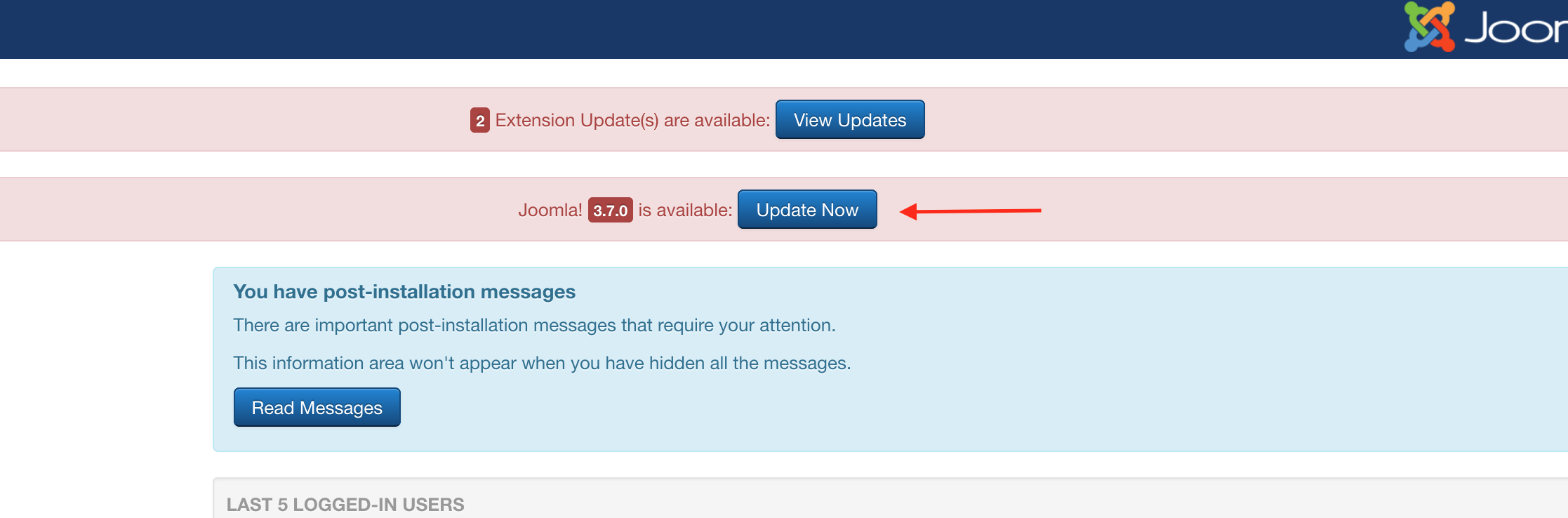
Step 2
You will see a screen that looks similar to the one here, clicking on the "Install Update" will start the installation process. Wait for the process to complete.
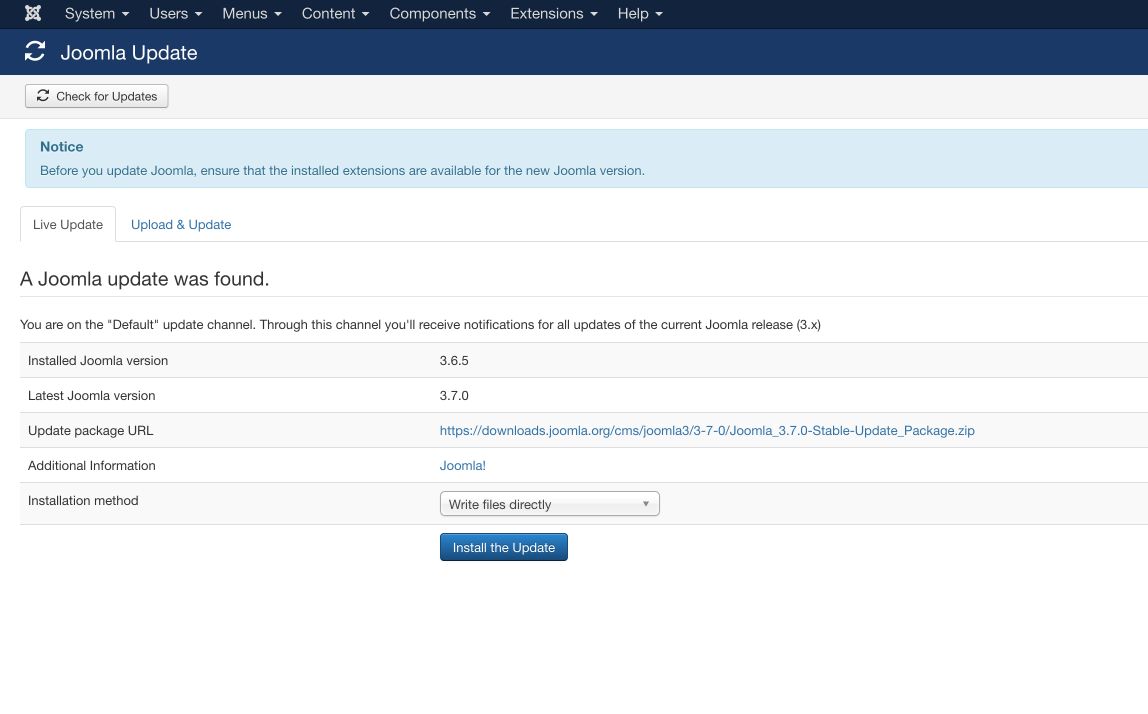
Step 3
As soon as the upgrade process is completed, you will see a screen that looks similar to this image and you are good to go!